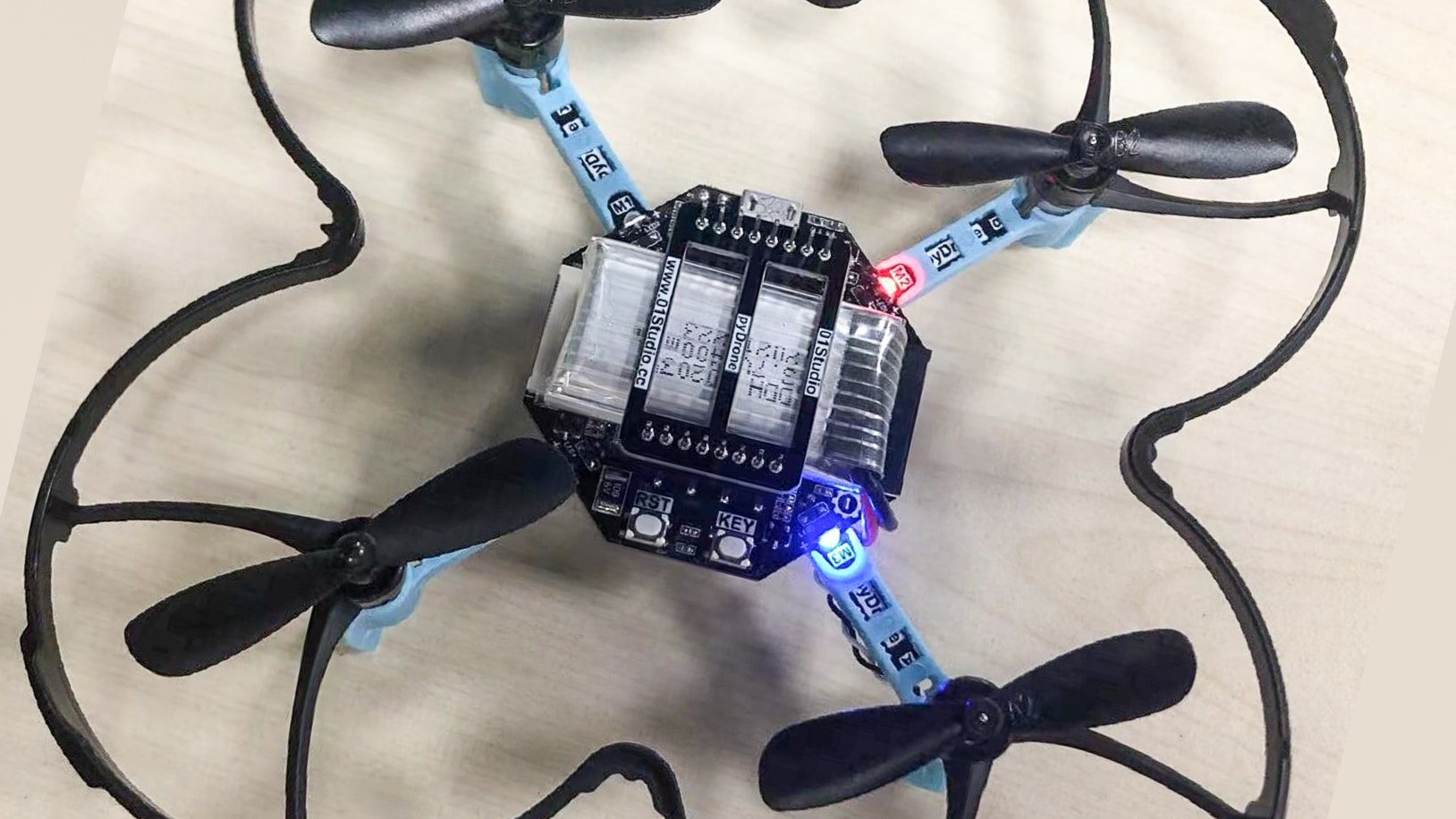Build Your MicroPython Drone for Under $55: The Ultimate DIY Guide
Building a programmable drone for less than the cost of a pizza delivery? Absolutely! This hands-on guide will walk you through creating a micro-drone using MicroPython for under $55. Perfect for hobbyists, students, or anyone curious about drones, this project offers a new toy and valuable tech skills.
Why MicroPython? And Why Build Your Own Drone?
Store-bought drones can be expensive and limiting. Building your own offers:
- Complete control—from hardware to programming
- Education in robotics, electronics, and coding
- Bragging rights (and a satisfying “I made that” moment)
MicroPython is an easy-to-learn version of Python for microcontrollers like the ESP32-S3, letting you write clear, powerful code without the complexity of C++.
What’s in the $55 MicroPython Drone Kit?
The DroneXL guide emphasizes simplicity and affordability. For $55, you get:
- 42-gram lightweight frame (130×130 mm): Ideal for indoor and living room flights.
- Motors and propellers: Easy snap-in, no soldering.
- Rechargeable battery: Offers minutes of flight per charge.
- ESP32-S3 flight controller: Powered by MicroPython, it’s the drone’s brain.
- Four-axis gyroscope: Ensures smooth flights, even for beginners.
- Optional OV2640 camera module port: For aerial selfies or advanced FPV.
- WiFi/Bluetooth connectivity: Control via phone, computer, or custom controller.
The only tool you might need? A screwdriver—and a sense of adventure.
Step-by-Step: Assembling Your First pyDrone
Building this drone is easier than assembling IKEA furniture. Here’s the process:
- Frame Assembly
- Arrange the 130×130 mm frame.
- Attach the motors and propellers.
- Secure the battery with a strap or clip.
- Connect the Flight Controller
- Mount the ESP32-S3 module on the frame.
- Plug in the motor wires—everything is labeled.
- Install the Gyroscope
- The four-axis gyro connects directly to the controller board, stabilizing the drone.
- (Optional) Camera Module
- Attach the OV2640 for a bird’s-eye view.
- Power and Connect
- Connect the battery and power up.
- Link via WiFi or Bluetooth using a phone or computer.
Congratulations, you’ve got a DIY drone ready for programming!
Programming Your MicroPython Drone
Let’s dive into coding.
Why MicroPython is Ideal
- Simplicity: Write readable, easy code without cryptic syntax.
- Real-time Testing: Flash new code, watch it fly, and improve.
Getting Started
Program the ESP32-S3 using MicroPython. Libraries handle motor control and gyroscope data.
from drone_api import Drone
drone = Drone()
drone.arm()
drone.takeoff(1.5) # Takeoff and hover at 1.5m
drone.land()With some math skills, you can code flips, circles, or even “dance” routines—as seen in viral TikTok videos.
Tip: Check out 01Studio’s tutorials for MicroPython examples—feedback improves the community!
Control: Choose Your Adventure
- pyController app: Use your smartphone as a joystick via WiFi or Bluetooth.
- Laptop/Custom Scripts: Code custom patterns or surveillance routes.
- Gamepad Integration: Repurpose an old Xbox controller as a flight stick.
With the kit and controller, you’re still under $55, and flying confidently.
Camera Power! Adding Video or FPV
For under $5, the OV2640 camera connects to the ESP32-S3. It can:
- Livestream your flight to a phone or computer, perfect for FPV enthusiasts.
- Capture aerial photos of events or RC races.
- Teach computer vision concepts using image-processing scripts in MicroPython.
Pro tip: Add a WiFi relay for longer-range streaming or experiment with AI for creative antics.
Real-Life Inspiration: Why People Love DIY MicroPython Drones
- Students: Perfect for science fairs or robotics competitions—judges appreciate programmable hardware.
- Hobbyists & Parents: Weekend projects make learning memorable. (“Dad, can it deliver gummy bears?”)
- Educators: Affordable classroom packs bridge coding with physical computing.
- Tech Enthusiasts: Customize and innovate with sensors or new flight dynamics.
Some users programmed drones to float over pets, while others made perfect laps around chandeliers.
Safety & Good Practices
- Always start indoors. Although small drones are generally safe, wind can disrupt flights quickly.
- Avoid contact with propellers—it’s painful, but not serious.
- Respect privacy when using the camera—avoid unwanted appearances in your videos.
- Designate a “crash zone” (like a couch) for risky tests—protects both drone and surroundings.
Community and Support
Join online communities for MicroPython enthusiasts. Forums and Discords offer code-shares, bug fixes, and celebrate your milestones.
Need additional help? Check out 01Studio’s documentation and YouTube for visual aids. Many creators on GitHub provide open-source code for you to personalize.
How Does It Compare? DIY vs. Store-Bought
| Feature | DIY MicroPython Drone | Entry-Level Store Drone (e.g., Tello) |
| Price | ~$55 | $99–$149 |
| Programming | Full Python/MicroPython | Limited APIs |
| Customization | Total | Limited |
| Camera | Optional | Built-in, non-replaceable |
| Repairability | Easy (modular parts) | Often complex |
| Fun factor | Extremely high | High, but lacks DIY accomplishment |
Expert Tips for MicroPython Drone Success
- Update firmware regularly: Developers frequently release new fixes and features.
- Start with short flights: Gradually increase flight complexity as you improve.
- Document your build process: Photos and notes aid others in their projects.
- Contribute to open-source: Sharing your code bolsters the community.
If you encounter obstacles, ask for help! Experienced makers are eager to assist newcomers.
Stretch Goals: Level Up Your DIY Drone
- Integrate obstacle avoidance: Utilize inexpensive ultrasonic sensors for safer flights.
- Data logging: Capture gyro and GPS data for analysis in Python, gaining real-world data experience.
- Create drone swarms: Coordinate multiple drones for impressive demonstrations.
- Experiment with deliveries: Though lightweight, consider delivering notes or proposals creatively.
The Human Side: Why We Love Building Drones
At the heart of every kit is a community, a school project, or a family hobby. At [Your Brand or Club], we’re educators and enthusiasts who love empowering people to learn and innovate. We receive stories from those who doubted their skills but now create extraordinary projects, driving our passion.
Ready to Fly? Next Steps
- Order your kit: Trusted websites and DIY groups provide affordable MicroPython drone bundles.
- Plan a build session: Invite friends or family—projects are more fun together.
- Engage with the community: Explore forums, local clubs, and Discord servers.
- Share your achievements: Inspire others by posting videos of your innovative flights.
Discovering programmable flight is easier than ever—no hidden costs or advanced degrees required, just curiosity and a passion for drones.
What are you waiting for? Grab your tools, run your code editor, and launch your journey into the skies—the next big drone sensation could be yours!